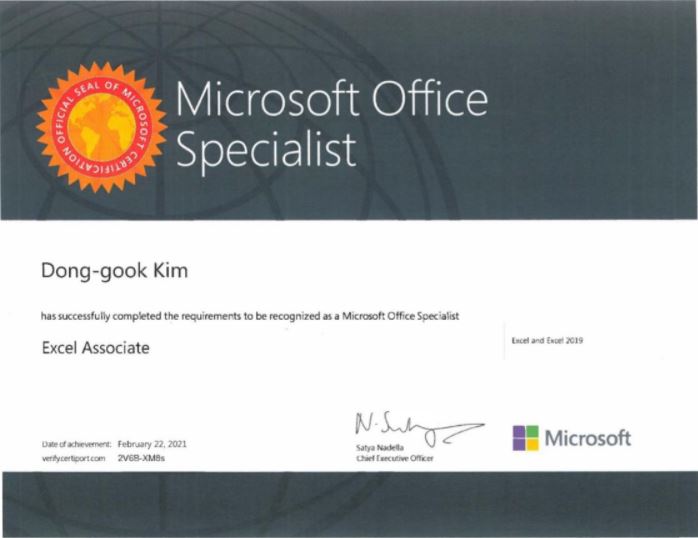MS Excel Certification
What is Microsoft Office Specialist (MOS) certification?
Microsoft Office Specialist (MOS) certifications offer business students and professionals real-world exercises to validate their understanding of Microsoft Office. Certification shows the world that you have the skills to tap the full features and functionality of Microsoft Office and are ready to use them in your new job. There are two levels of certification--(1) MOS Associate and (2) MOS Expert—and the Expert level requires deeper understanding. You can earn certification in each level for individual applications, such as Microsoft Excel. Such certification includes an application name in the title, for example, MOS: Excel Associate or MOS: Excel Expert. You can also earn certification for the entire Microsoft Office suite by earning multiple individual certifications. Such certifications are MOS: Associate and MOS: Expert. Click here to open the page listing all MOS exams.
Fall 2022 WSOB specialists
Why become Office certified?
Many jobs request Microsoft Office expertise, including Business Analyst, Financial Analyst, Production Supervisor, Marketing Manager, Program Manager, Production Manager, Operations Manager, Sales Manager, Project Manager, and Business Development Manager. Certification is a way to “prove” you have the computer skills necessary to achieve career success. Depending on your career goals, you can show your Microsoft Office expertise by being certified for the entire Microsoft Office suite or for frequently used Microsoft Office applications, such as Excel. Becoming an MSO specialist Excel Associate/Expert, for example, is very useful for accounting and financial professionals, Management Information Systems majors, and data analysts, who must be proficient in advanced spreadsheet techniques. A recent article reporting the importance of Excel skills can be found here.
What is the certification program recommended for WSOB students?
Microsoft Office Specialist (MOS): Excel Associate
We recommend WSOB students, especially Accounting or Finance and Applied Economics (BBA) majors, get Excel-related certifications. MOS Excel Associate is the first certification you can earn. After becoming an associate, you can earn MOS Excel Expert certification. You can earn MOS Associate or MOS Expert to show your skills in the entire Office suite.
For all WSOB students, MOS Excel Associate is highly recommended. You become certified as a MOS Associate by passing the following exam(s):
- Exam MO-200: Microsoft Excel (Excel and Excel 2019)
The MOS exam covers the following categories and weightings:
- Manage Worksheets and Workbooks
- Manage Data Cells and Ranges
- Manage Tables and Table Data
- Perform Operations by using Formulas and Functions
- Manage Charts
Download certification skills outline
How to prepare for the certification exams?
For MOS Excel Associate, the WSOB offers at least three courses whose course contents cover the exam skills. These courses will help you prepare for the exam:
- BUSA 2201: Fundamentals of Computer Applications
- BUSA 3055: Quantitative Analysis of Business Problems
- BUSA 3531: Data Cleaning and Visualization
You can take the exam after finishing any one of the three courses above.
Additional studies may be required after the completion of the courses to prepare for the exam fully, especially for the Expert certification exam. But be assured that WSOB instructors are always available to assist every step of the way. An example Excel workbook is available to help prepare for the Excel Associate exam.
How many questions are there in the exam?
In the MOS Excel Associate certification exam, there are 5 ~ 7 projects, and each project contains 5 ~ 6 questions. You can expect around 30 questions in the exam. You need to score 700 out of 1000 points to pass the exam. The time limit is 50 minutes.
What is the cost?
To take the exam, you need to buy an exam voucher from Certiport: https://shop.certiport.com/category-s/1905.htm. Two available options are a voucher with a single try ($100) and a voucher with a retake ($120). Once you purchase the voucher, you need to sign up for the exam at third-party Certiport Authorized Testing Centers (https://www.certiport.com/locator). You can take the exam at the DSC Testing Center in Dalton, GA. The cost of taking the exam at the DSC testing center is $20. The total cost is then $120 with the single try voucher and $140 with the voucher with retake.
Why take the certification exam at Dalton State College?
- No travel needed
- Taking the exam in a place you feel comfortable and are familiar with
- In-house training taught by Certified DSC WSOB Faculty
- Exam resources available (see above)
For additional assistance, please contact:
Jacob Dills, Coordinator of Testing
Sequoya Hall, Room 201
706-712-8245
Sample certificate you will receive for verification: